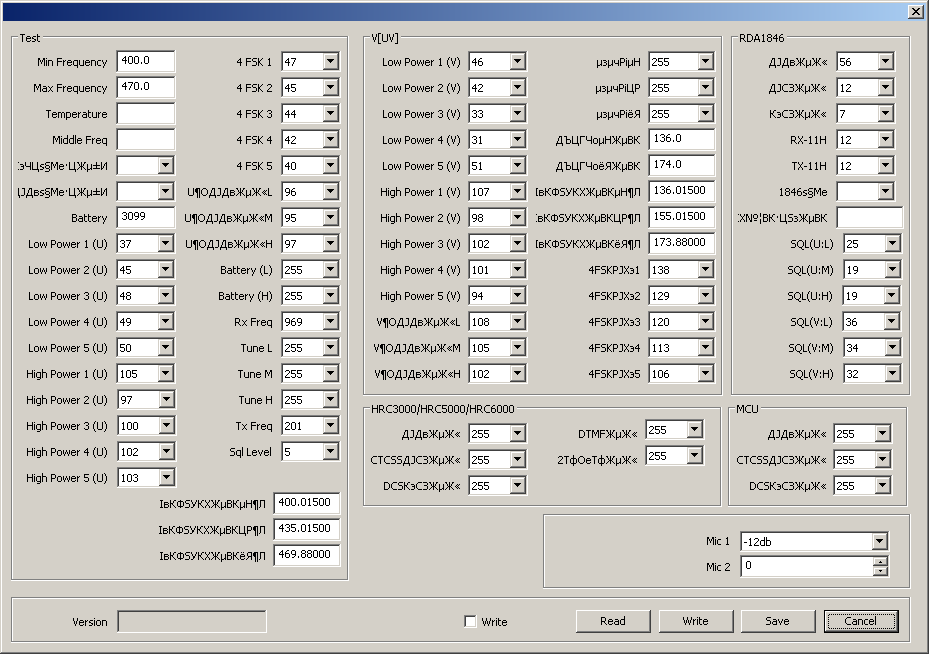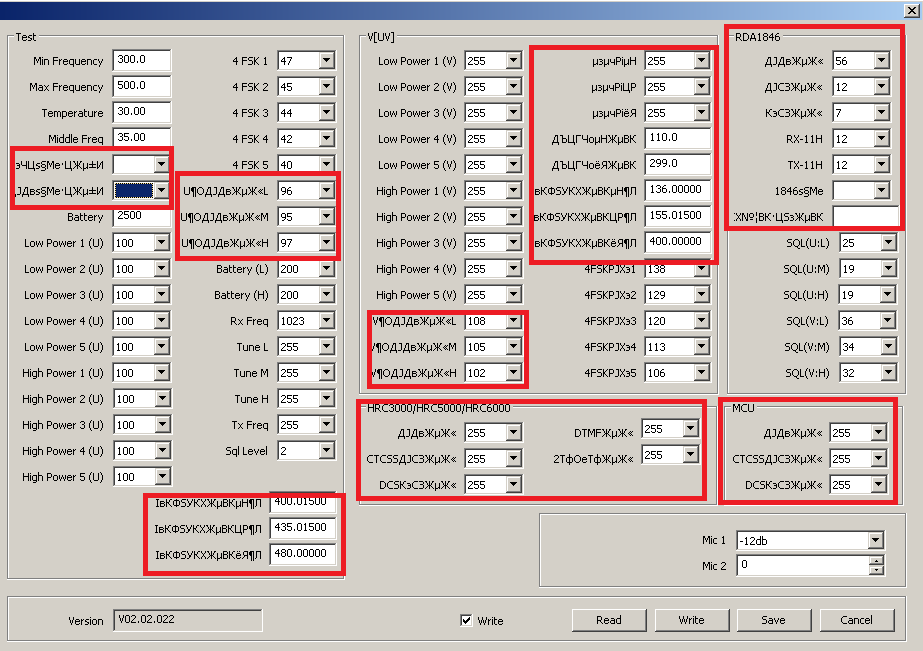Hello everyone, I’m looking forward to updating my md1702. my firmware and V02.02.019. when I run the update procedure, I have a “read model number failed” error message.
solutions?
You probably have the MD1702-V2 as @Downer06 has. He successfully flashed the .22 firmware by changing the string in binini file ending with V1 to V2, and so far did not run into any problems, but you should know that the firmware for V1 and V2 differ a little, having at least different GPS init code (but again, the GPS works for him). But there may be some other hidden issues.
[BINSETTING]
IDS_MODELTYPE=MD1702-V2
Anyway thanks to him, we have a backup of original 2.2.19 V2 firmware so going back is possible using old 1.0.66 CPS.
thanks for the answer, by making the changes in the binary file I managed to flash the firmware.
Unfortunately my GPS is still not working.
GPS is a problem in this radio. It takes about 20 minutes each time before it starts producing any coordinates :-(. It is more of a GPS module issue I am afraid. But radios like RT3S have similar problem, it also takes long before they capture satellites.
Hello. Has anyone tried and managed to unlock the middle band? Any feedback?
[pm_cz]
Hello
Unfortunately I do not have a copy
please tell me how to save it
I have a second station
I have not touched her yet
Hello
you can give a backup file
from your radio station
Hi, unfortunately neither will really help as they have different calibration values. If you look at post #27, the calibration table for my station is there (plus earlier, in #19, it is explained where to download and to use CPS2_extra_menus.exe “Test Mode” dialog box).
In my case the battery value stored in CPS is 2972. But my other radio has the same value 3072. So they differ quite a lot. You could look at CPS extracted from the station and click read then (to see what are actual values used by your device).
DO NOT click on Write unless you have read the values before modifying them first, otherwise you could rewrite the values from CPS to the wrong device and break the calibration of your radio!
Update: Just a small clarification - a copy of the calibration values is saved in each .data file you save from your radio. So if you backed up the “Empty” codeplug from fresh radio, which I suggest, it is there. Just make sure it is from the right radio.
Hello
very good forum
a lot of useful information
hello
what the parameters are responsible for
in an incomprehensible description
who knows
how to make a black and white screen
to save battery
I am not sure, they are Chinese strings by default, they are probably just displayed broken with your font. But you could put the content of lang_cn.lng through google translate and it would show the correct labels. Some of them are calibration frequencies for RDA1846 squelch, other (<L/ <M/<H) segment simulation offset output power setting for them, if my memory serves me right. The top rigth are for RDA1846 chip calibration. HRC6000 is the signal processor, but the 255 values probably mean unused.
Black and white, I don’t know if it is possible, I doubt that, as you would have to modify the firmware.
For the battery setting, you could probably change it to some lower value and check what influence it has on the setting. But it is just an alchemy. Maybe the firmware forgets to check this value and uses some default?
Update: BTW, the second screenshot looks wrong, it is very suspicious, where did you get the values from?
Hello
changes in the value of the battery showed the following
at 3200 the radio works and shows the index
make a decline
3150
2900
2800
it’s ok
but as soon as the value
2750 radio stops transmitting signal
and the speaker does not work
The last screen is my experiments
I also tried to reveal the range of the radio
Did not work out
black white
they have advertising everywhere

in princep station works well
if you solve some problems everything will be super
- setting the noise level manually
- select the shift step
- to request another station location
- switching mode VFO
what other features does this walkie talkie
in this forum there
Russian speaking people?
Hello,
from what I understood about the B/W picture from product reviews, it was artistic rendering of the picture and nobody got the B/W model at all. Maybe it was expected to include some other display (there is a setting for it in Firmware section), but then they decided not to do it?
I did not fully understand your post about the battery, so does it work correctly if you change the setting? You can get the battery value on the radio in test mode (power on with side down button pushed) after entering the same password (menu 4-1), or in CPS2_extra_menus.exe, Program ->Online test (enter the same test mode password), select Battery from drop-down menu
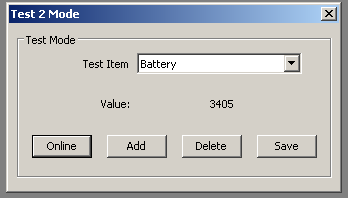
You will see some value there, just write it down, it is the actual measured value. But I do not know at which state of battery the calibration was done (full, half charged, almost empty?).
SRY, no Russian in my case ![]() (although I speak several Slavonic languages).
(although I speak several Slavonic languages).
Hello
I made the radio as convenient for me
it remains to solve some points
I described above
Hello
who will tell
can I read a conversation recording from the device memory
on computer
Extracting recordings (there is no 1GB memory card as some sellers state) is not possible in CPS and neither is for other Chinese radios as far as I know.
The recordings are stored in the 16 MiB SPI flash memory with codeplug and other data, and can be read as such, but they use FEC/AMBE3600 raw DMR data for storage. I have patched DSD to decode them, but so far I did not have enough time to write a script to extract them. If you want to write such software yourself, I can provide you with the layout of memory I have written as my notes. A problem is that each firmware puts it on different position and you must ask it to provide the correct one (actually it would be best to delete all recordings when switching from .14 to .19/.22 as the recordings may be interpreted as their metadata.
Is the GPS showing the correct coordinates in the menu for it? Mine is trying to report but before and after doing the upgrade i have not been able get it to register with the DMR APRS server. I see my radio trying to report it in my hotspot. I believe it doesn’t do APRS over 2M at all. I haven;t had allot of time to play with it since I did the upgrade but everything else on the radio works right. I also did the upgrade hopping it would let me upload the DMR call sign database but that was not enabled ether.
HEllo
Do you plan to support this radio station
changes and revision of firmware
adding features
Hello. Would you specify where the APRC setup is in the radio? I have a hotspot that is registered in a brandmeister. Thanks ![]()