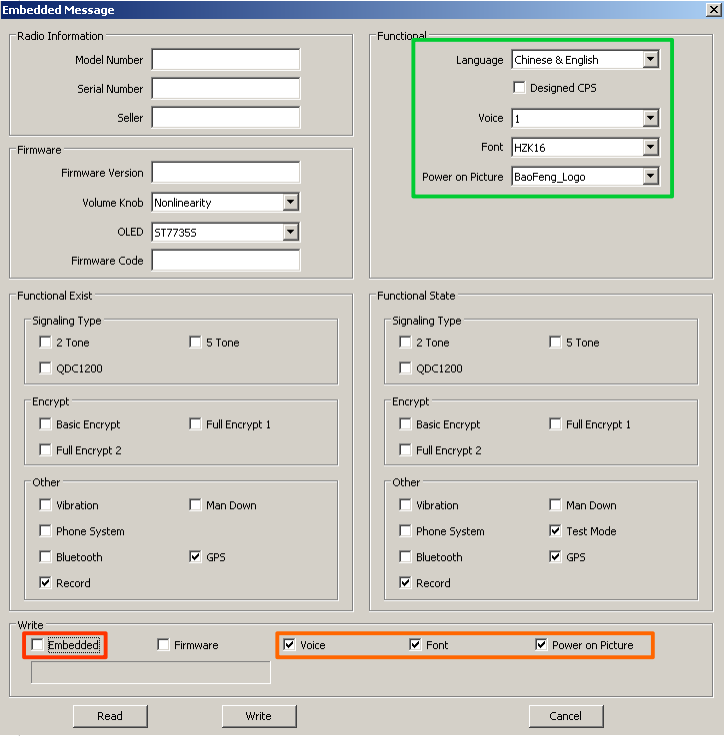If you discover something or you find a way to upgrade the firmware please let me know.
For example the import contacts button does nothing and export gives an error.
a quick update: I have managed to update the firmware on the radio by holding down the # key and turning the device on. the screen will stay black and you can use the cps tool to upgrade the firmware. So far i have noticed that they added an aprs option in the radio settings so that you can do that without the cps. also I am not sure if this was already there but you can now change your alias in the radio settings.
Hello everyone
After receiving my DM-X
I programmed it 3 times without problem and I end up with a white screen.
I can not find the firmware to update it.
Someone would have a link?
Greetings
Scroll up, I posted the dm-x firmware (the updated one) in the “infected files” link (the firmware is not infected only the .exe files in that folder)
Hello, just a few quick information as I finally got home and got to my radio and could test.
@lfm_titeuf If you bricked the radio installing the new firmware, the firmware files are linked in previous posts. You will probably need the old .66 CPS for them. On your risk you may try to use the decrypted .22 FW file which is working with the old .66 CPS for me. With the healed new CPS, you will need the encrypted firmware versions as the firmware is encrypted and there does not seem to be anything to distinguish between these two types, I am afraid.
@Houwie7000 - yes I mentioned the # key earlier in this thread as well, but it is even in the newer versions of the manual.
The new firmware allows you to change not only the alias, but also your DMR ID (globally and persistently) when the setting is enabled in CPS. You need to enable the settings in the healed CPS.
The CPS really can be copied to a different computer. But I was not 100% sure the healing to be fully successful, so I did not suggest it or upload it. But as @Houwie7000 already did it, I am posting it as well if you want to try it (on your risk). There is also the CPS2 version including the hidden menus there available here in my version.
But please note, that for that to be used for flashing the firmware, you will need the original encrypted firmware file. It should NOT work with the older firmwares!
TL;DR:
FW 2.2.14 I provided earlier in thread - upload using old 1.00.66 CPS
FW 2.2.19 from Abbree pages - upload using old 1.00.66 CPS
FW 2.2.22 from Abbree pages - upload using NEW 1.00.78 CPS after removing the virus from the CPS
FW 2.2.22 I provided in this post - upload using old 1.00.66 CPS but some functions to be enabled will require the healed 1.00.78 CPS to edit the settings.
EDIT: I made the whole directory accessible to let you get even the other FW files while their web site is down.
A reminder: Do not post links to virus or malware infected files to the forum. This is a violation of TOS. I don’t think I need to explain why, but it is a security issue for everyone.
Also, do not post links to competitors web sites. Please read our TOS before posting.
Yeah makes sense I’ll repost a link with everything but the infected .exe’s
good evening
I have tried all versions of your file and nothing works on my DM-X.
I’m desperate!
When updating I have the message: “connet radio failed” while I get very good to read the frequencies that are in the radio!
I do not understand anything…
For the firmware update you have to turn on the radio by pressing SK1 + PTT + ON button?
Greetings
Yeah when I hold the # and turn it on io hear it connect and the OS recognizes the radio but the I get cannot connect in the CPS.
@Downer06 @lfm_titeuf if want to program the radio you just turn it on regularly and connect the radio to your pc using the micro usb port. If you want o upgrade the firmware you need to connect the radio to your pc using the micro usb port and turn the radio on by rotating the top knob and holding # at the same time. Then go in CPS and go to the CPS tool somewhere in the top. Select the firmware update and click update and wait.
Yeah that’s what I did I am going to redo all the drivers on my pc I have a feeling its an issue with that.
Actually the error I get is read model number failed. My mistake. If anyone know why I would be happy to know. IF i turn it on regularly without holding the # I get the connect radio failed message.
@Downer06 Did you extract/copy both files from the firmware ZIP to the directory from which you are trying to program? The binini file is needed and actually I think you get this error message if it is damaged/missing.
To all who tried the 2.2.22 FW: Are the Chinese font/Boot logo/Voice key names working correctly for you? If not, it can be fixed using the modified CPS2 I have uploaded as everything is in the installation, I will post a guide how if necessary.
@pm_cz on 2.2.22 It fails to load the boot logo and the Chinese font is broken (also in factory menu). But what do you mean with voice key names?
Also, what do you mean with CPS2? I use MD (the new one) and as far as I know, it is the only programming software that works with this radio.
@Houwie7000 and other interested - the data offsets in external flash memory (data flash, not the firmware) have changed for newer firmwares, they are autodetected by MD, but no auto move is executed. So the radio looks at incorrect data in memory. This also includes the recordings, so if you have used the record function in previous version of firmware, you will loose them after upgrade. By the voice key names I meant the voice saying “One, Two, …” when corresponding key is pushed.
I have uploaded a ZIP file with portable version of CPS, which contains a modified CPS2_extra_menus.exe (both for 1.00.66 and healed 1.0.78, they can be found in the thread) showing the hidden menus missing in “External” version. One of them is called Program → Embedded message, which is password protected by a PIN (you must have data loaded from radio/saved file to be able to access it first). The PIN is 374612 and it allows you to upload the data to fix this broken behavior. Please note that you can break other things easily, so do not touch them unless you know what you are doing. You need to check Voice, Font and Power on Picture, and uncheck Embedded, and then click on Write. Please refer to attached picture:
You should keep the rest as they are (you can actually choose between voices 1 and 2, but 1 should be OK, font is HZK16 and logo BaoFeng_logo - if you see something else, you are using old 1.0.66 CPS and should copy the logo from the healed CPS data directory to make it work).
One comment to the test mode checkbox - when saved in the CPS data file, it allows to enter the test mode on radio without having to enter the password (this is done by data upload, so you will need to upload your CPS not click on Write here).
Yes I did. I am going to try the decrypted version with the old CPS when I get home.
@Downer06 That is strange, it should have worked. I you sure you have DM-X/DM-1702 model? If the string returned by the device differs from binini file, it could cause this problem. I understand that reading/writing CPS over the same port when device is in normal mode works for you?
When in firmware upload mode with # when turned on, you have a black screen, right?
I will try your secret menu solution but I have another question. How do we export the recordings currently stored on the radio? is that even possible?
I can confirm that my DM-X came with all the “other options enabled by default” (in the cps hidden menu)
Yes I can read it in normal mode and I when I turn it on holding the # I get a black screen and I can hear my computer ding to say a device was connected. My model when I read it with CPS is DM-1702 and the sticker on the back says DM-X. I bought it form Abbree’s Amazon store also.