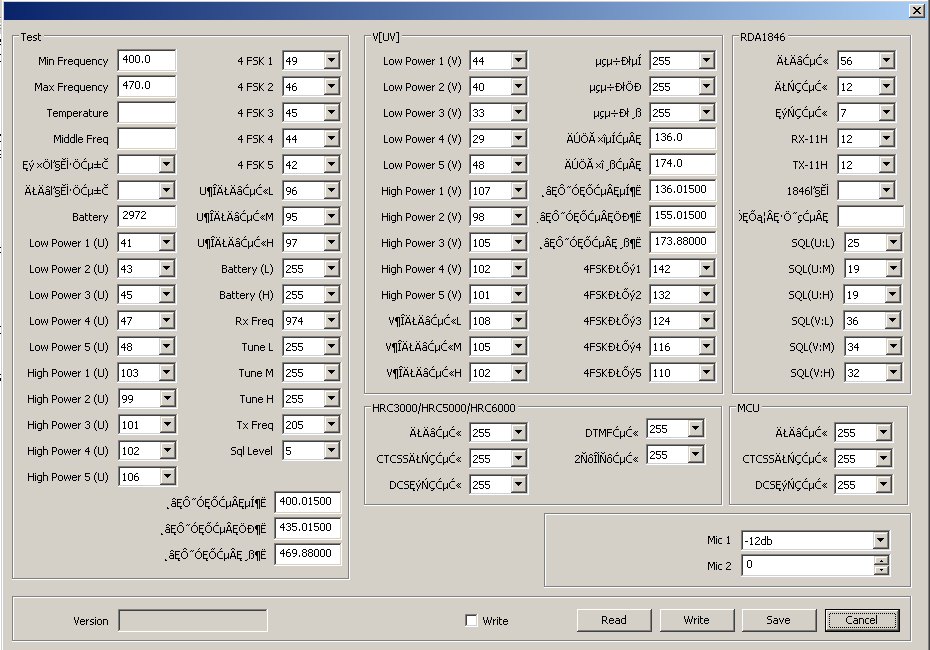It seems that I missed several posts
@Rhody: The channel mode is in the CPS editor in Windows. I don’t think Baofeng makes the radios, they are just sold under their label (like Retevis RT3S, MD-UV380 seem to be the same radios and DM-1701 as well). It seems that abbree is the manufacturer. BUT DMR-X is really not their product, maybe you should have asked for DM-X, not DMR-X. For your other problems, I would also check things like colour code, timeslot, etc. configuration to be correct to be able to talk to your repeater.
@Houwie7000: There is no such setting in the secret menu, just manual calibration. There is something more in the CPS test menu (136.0 and 174.0 values as well as 400 and 470) , but again, I am not sure how it would behave outside of the ranges. The calibration seems to be done inside of those bands.
BTW, there seems to be a new version of CPS(1.00.78)/FW (.22) available at (link removed due to virus inside). I don’t have the radio with me so I cannot check what has been changed, I may just look to the CPS app.
Just a few comments. The VHF is problematic, especially in analogue mode. Since unlike RT3S the C_6000 is not shielded, the noise from CPU and external noise gets there and reduces the overall usability. On the other hand, quite a lot of firmware is done from scratch, so e.g. fonts are nicer.
When comparing the sensitivity in the city, it is beyond analog UV-B5, UV-5R, RT3S. On those I get signal from VHF repeater (144.650/144.050) in borderline conditions, on DM-X just noise.
GPS takes forever to lock on satellites but I found out that RT3S is not much better in that regard.
EDIT: There is a new setting in CPS which indicates a new menu might have been added in firmware, plus APRS target setting. The new firmware file (.22) seems to be encrypted (I would not risk flashing it with old CPS as it would probably brick the device). The CPS pops up empty frame in a web browser after start and creates CPSSrv.exe file (due to being virus infected).
EDIT2: Don’t use the 1.00.78 CPS, it is virus infected! (VirusTotal)