Thanks a lot. First et all: apologize I miss read you’re name. (BTW we have the same name different language). I will start from then Pavel. Again, thanks so much.
Finding myself dragged kicking and screaming into DM-X ■■■■ once more…
My ‘decommissioned to granular’ example had the .23 firmware on it and I’m suspecting a fair few recent problematic and dead loss examples also had it (it appears, from my digging, all the .23 examples I’ve come across were marked DM-X on the back panel (not DM-1702B as more commonly found) in generic Baofeng boxes (Baofeng boxes normally refer to the model or model series in some manner).
Make of that what you will. Just when I thought I’d escaped sanity only slightly more wrecked than it’s previously dubious state, I get a mysterious parcel in the post from a UK return address strangely familiar as that of an old friend who recently got licensed. So, curiously before letting whatever horrors free, gave friend a call - when he eventually returns my call, I’m kinda spitting blood and cursing his existence. His crime - sending me a DM-X to solve why he can’t program it. As you can probably guess, having been crazy enough to examine it, history repeats itself…
I swear it’s a curse, I’m glad I don’t have kids, would hate them to potentially inherit it and my growing insanity.
I’ve two other items giving me grief too, not DM-X’s, but they’ll be subjects of new topics I suspect.
“Just when you think you’re out, they pull you back in” LOL.
Well the good news is… my problems over the last couple of weeks may save you a ton of time with the issues you are facing now. If it is a .23 and you can’t read or write it, it’s likely the same issue I just dealt with for the past two weeks.
Downgrade the software to .22 and then give it a shot. Let me know how you make out. The CPS at .66 or .78 will work. I did have to put mine down to .19 first then back up to .22 but I suspect that was because the original .22 firmware file I had was corrupt. You may be able to go right to .22 from .23 without any issues but just in case you downgrade and the screen is blank when you turn it on it’s the same issue I had. Just put it back in FireWire upgrade mode and flash it to .19 first then to .22.
Hope my anguish helps you out a bit. 
Please let me know how you make out.
Take care
Nick
VA3 NDP
Thanks Nick, I’ll try that out.
Back when I used to unlock mobile phones as a hobby (more out of curiosity), I became intimately familiar with the downgrade a few revisions to do such and such, then revert to an intermediate and step 2 then factory reset before reverting to the actual wanted f/w. I seriously learnt to hate Sony Ericsson devices as a result.
But it was good practice for other headcache non-cellular devices having to jump through hoops to fail for the nnnnth time before it miraculously starts to behave.
When I’ve finished programming the AT for tri-network on a hotspot and single network for local repeaters, got the other two aggro newcomers of mine sorted (they make the Wouxoun’s look puppy cute by comparison), then I’ll tackle the demon DM-X.
 please let me know if there is anything I can help with. Good luck.
please let me know if there is anything I can help with. Good luck.
Hi, concerning the black screen after upgrade, there are two versions of older firmwares - encrypted and decrypted. Unfortunately, the firmware upload tool does not check which one is which (it is written here in the depths of the topic). So my tool and .66 writes unencrypted firmware, .78 writes the encrypted version it decrypts internally first. You have to use the correct combination to make it work.
Regards
Pavel,
OK2MOP
Edit: BTW you mention upgrading back to .23, do you have the firmware file for that from some official download site?
Unfortunately no! We aren’t able to find an official .23 version anywhere. I’m not even able to find any proper reference to an official .23 version. The highest we can find is .22.
This is one of the reasons we are so confused as to where this .23 came from and why it wouldn’t read or write on any CPS. We suspect it may be a flash that the dealer did??? I haven’t even run into anyone else that has purchased a DM-X that came with .23 like mine did. Mine came right out of the box with .23 ???
Good luck.
I am trying to program my radio but get the following error. “Please check all connections and communication port settings”
Sounds like your computer isn’t recognizing the radio. Either it’s a computer issue, the cable isn’t correct or the radio isn’t turned on or working correctly.
What’s the model number of the radio? I’ve found some the call for literally holding the connector into the radio while reading or writing to make a proper connection.
The radio is a DM-X. I tried three computers all reading the same.
Hi, may i ask some questions before I can give you an advice.
Do you use “USB to micro-USB” cable ?
When you connect the USB-Cable - Does it appear in the device-manager with “no printer connected” ?
73
de DC6RD
I am using Micro usb, looks like it shows no printer connected,.
Thank you
73’s
2e0GFU
Cant seem to find it at all on Device Manager.
Unfortunatelly my windows 10 is not englisch version, so a screen shot may not help you.
Just maybe a silly question, after you try to read from ready, you press the OK button ? Does the message appear “Please check all connections and communication port setting.” ?
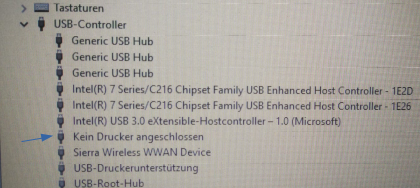
After I connect my device and power on the device it works on mine.
73
DC6RD
What is the current radio firmware please ?
My firmware version in the Baofeng device as “Radio Info” is V02.02.022
When I read in the MD-Programm is says: DM-1702-V1.4
I can send you the pics I did, if you need.
As far as PC goes, the offending hellspawn (aka DM-X, with a MD1702 V2 sub version) my friend dumped on, got recognised enough to do the downgrade/upgrade 'brick n fix routine method of putting it onto FW 2.22 which the success stories show actually works.
But I did have to (out of desperation) put my extremely radio programming targeted WS2012 ‘workstation’ image backup onto a spare machine so any screwups would make existing nightmares any worse on main setup.
I only did that out of desperation to hopefully get the ■■■■ spawn reprogrammed and kitted with CPS software on disc and a good USB (ordinary kind) thrown in so I can dump the thing back in his direction and get some ■■■■■■ closure on what’s been a painful chapter I thought I’d left behind when I stopped working with Sony Ericsson equipment.
So it is FW programmable now, CPS accessible, GPS seems to still work ok. So I’ll whack in a short CP to radio test and if all is well, it’ll get a proper code plug once the owner gets off his ■■■ and sends me his wanted final frequencies and zoning list.
If NASA or SpaceX want a dummy payload for their next launch test, they are welcome to the discs, printouts and everything I possess about aggro devices and kill-it-to-cure-it fixes (dare I say… iPhones where owners sold them to shops leaving the icloud lock on?). ■■■■, if anyone wants a target to nuke from orbit, just give me a location and I’ll leave the stuff there (once the lockdown gets lifted).
That so-called friend would be wise to forget I exist…
@VA3NDP - Thanks for being supportive with kind words, they did help along with your suggestion about downgrading and upgrading the FW.
Oh, and I forget who asked, there is no official FW 2.23 to download unless somebody manages to backup a radio with that revision on.
■■■■, Baofeng list the radio as a 1702 variant but their support consists of a UG which like most Baofeng and other Chinese manufacturer robot translated manuals are about as useful as a battery made out of used teabags driving a starter motor.
I bet, if you could identify the SPI or internal programming port (usually SPI or JTAG), a eeprom dump would enable reverse engineering the 2.23 FW shudders at the thought of reliving those days
The dump (without bootoader itself) should be quite easy from bootloader mode (black screen), no need to go SPI route. But reverse-engineering to something useful is probably not possible, there are thousands of functions in code (which uses an RTOS core). Also, you have to dump memory from the CPU itself, EEPROM contains only data, not the code.
@pm_cz - clearly it’s not always a case of circuit sniffing and using board level ports to extract eeprom contents from, but it’s still a tool approach you can end up needing when other software extraction and reversal approaches fail.
I’m still bearing the mental scars of reverse engineering out of absolute necessity not just for hobby interest, so I’m under no illusion how difficult it can be, so much so it makes imaging and cracking an encrypted image look easy by comparison.
I’m actually beginning to suspect this whole unofficial firmware version was either part of an abandoned venture or suchlike - it could be somewhere towards explaining why DM-X’s exist but nobody commercially acknowledges them or touches them. It’s like a rebranding destined for a market where somebody was trying to create a locked down manner where you’d be forced to use a specific expensive variant CPS that never appeared.