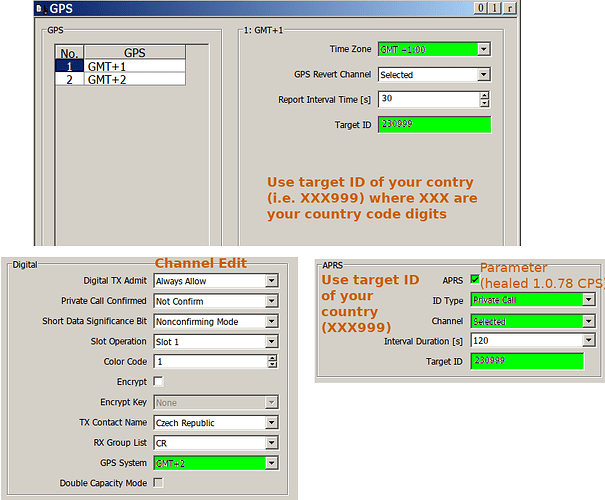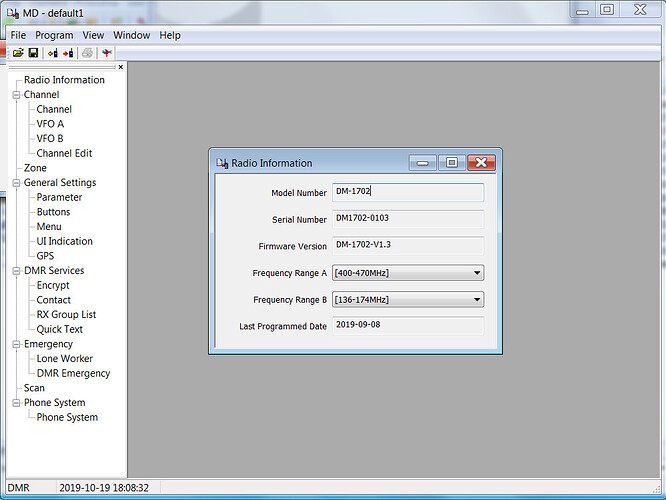Program a receive group for the channels. A receive group is required on the Baofengs.
Baofengs do no have APRS capability.
Then why is there an APRS menu? ![]() What is its functionality, how does it work, how is it set up …? Perhaps a subsequent update is expected …? We all have questions about APRS, but we have no answers
What is its functionality, how does it work, how is it set up …? Perhaps a subsequent update is expected …? We all have questions about APRS, but we have no answers ![]()
OK, I have the APRS GPS working with -V1, but there are a few ifs and maybes, so your mileage may vary:
- I have it working on 2.2.22, which is not available for -V2 (maybe not necessary, and 2.2.19 FW is enough)
- I have used “healed” 1.0.78 CPS to set APRS setting in Parameter menu (also it might not be necessary if GPS setting works directly, not tested fully at that time)
- I had set the Brand setting to “Chinese radio” in my Brandmeister Selfcare Settings https://brandmeister.network/?page=selfcare (necessary)
- The target is set correctly. i.e. XXX999 where XXX is generally your DMR country prefix (first 3 digits of your DMR ID), if your country has a Brandmeister master, or some other like 262999 - Germany (necessary)
- Your DMR repeater supports forwarding of SMS messages - you may test on 262993 by sending SMS with text RPT (or RSSI) (neccessary)
The settings I use are in following picture, but you have to change the target and time zone:
Then, I can see following messages on aprs.fi:
OK2MOP>APBM1D,OK0DJ,DMR*,qAR,OK0DJ:@090541h5025.97N/01542.30E[273/001DMR ID: 2307047
I hope somebody has success with that.
Excuse me I did not understand GPS GRPS REVERT CHANNEL does not change it remains in select. APRS channel select also does not change
GPS revert channel means which channel to switch to when sending the GPS data. As I am using current DMR channel of Brandmeister network I selected as the present one (A or B) on radio for transmission based on where I am, so I left it at that setting. If you wish to switch to specific channel (but then it will be always this channel regardless of where you are), you select it in the drop-down box.
BTW, it seems you do not have a GPS system set on the “GPS” channel you switch to, it has to be set there as well even when you switch to it, otherwise I think the GPS just turns off (which will probably mean no transfer will happen).
Where the error is, I have been trying for months to make it work and I do not succeed. Please tell me exactly what I have to change. I sent the data file to review it and, if necessary, correct it, I think many people have the same problem I really appreciate the help and time you are dedicating to me
Hi, it is very hard to guess where your problem is. Most of the settings look OK (but I would set the revert channel to Selected as you use the same frequency for everything anyway).
I will try to help trobleshooting as much as I can; are you sure that:
- The repeater is in Bandmeister network (I see two repeaters with this frequency in Mexico and if you are using XE2ITZ, it is in DMR-Marc and not Brandmeiser and it will not work as far as I know)
- Do you keep the radio turned on whilst outside for long enough for the icon with G to appear in the top status line, i.e. GPS getting lock (If you don’t even have S icon then GPS is not enabled, but it should be according to your setting)?
- Does the radio exhibit some send activity in the intervals it should be sending GPS data?
- Are you able to receive replies to the RSSI / RPT SMS messages I have mentioned earlier (or sending SMS help to 334990 in your case)?
- Do you have the Brandmeister account and did you sent Chinese Radio in the dashboard?
Also, there is something on BM wiki for Mexico about using timeslot 2 for sending such data. I am not sure if the radio does not use solely TS1 for that internally.
All GPS and Registration data should be sent over Slot 2 to ID 5057
Apartir del primero de marzo debe ser ID 334999
EDIT: Also, please change the GPS system to “NEBULA” in your GPS channel and as a side note, you may probably have color code wrong for some channels (for some, you have CC1, for others CC0).
Hello. Has anyone encountered the following problem: when the radio is turned on, the sound is very low and the volume up indicator is not displayed when the volume knob is rotated. I reinstalled the firmware, replaced with a new button, and the problem remains. The radio is new. Any ideas?
Thanks.
Hello
attach your photo of problem
Hi. Do you have any ideas for solving this problem? Thanks.
Hi,
I have DMX with not a working keyboard. I can program the radio via CPS.
But when I press # and turn radio it looks is works mode upload firmware. I have to try to upload firmware 0.19 and the process was completed. After turn on again radio I have read data from a radio but how to verify the version of firmware loaded to the radio ? in general information is below information :
Hello.
What happened … everyone fell silent, stopped the discussions, the help … Not everything was said, suggested and resolved …
Dear, I have a Baofeng HT DM-X. And whether in the Manufacturer or the FCC, this radio is named BAOFENG DM 1702 B.
This means that it has the same system as the DM1702, the same board, with some external modifications, like different color keyboard. In addition, the programming software is the same as DM 1702. (Note: Link removed by Admin for acknowledgment of viruses).
Hi Arnaldo,
I just bought 4 x BaoFeng UV-5R UHF/VHF radios and I cant get a single local shop to deal with them or assist me with Chirp programming. I have been in touch with the Telecommunications System and everybody I speak with tells me that they are illegal to use in Australia. Obviously because they have every frequency used by every organisation and they dont like the general public having access to every govt organisation, I can not download the Australian Chirp frequency channels onto them and I wish I’d never bought mine either,
Cheers
Paul
Hi people
how are the successes in the work of the radio station 1702
have any interesting news that a new
Hi Daniil!
I bought another walkie-talkie. Everything works this time. Only APRS can’t set it up. Our colleagues here in Bulgaria praised it with surprisingly good audio. Batteries are a problem. I will look for something quality. Previous walkie talkies had a problem with something: no sound amplification - it is constantly quiet, pre- or demodulation, audio interruption in digital mode, range, firmware.
I don’t know why the comments stopped suddenly. Users are probably satisfied and have no problems. I had a hard time finding something on the Internet about our radios. Here in this forum in you and a few others I was able to tune the radio. Thank you very much. I’ll write to you tomorrow if you have the opportunity to help. Thanks again.