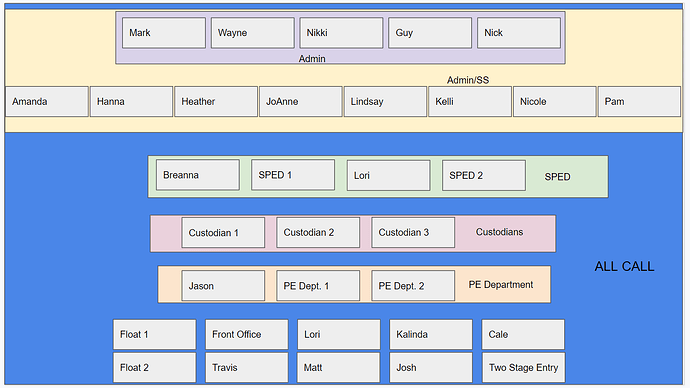DTR700 radios can be easily integrated into a fleet of DTR650 radios and work in public and private groups with the legacy DTRs. Public group IDs can start at ID = 1 instead of 21. There is a lot to unpack here. See below.
I have owned a fleet of DTR700s, a fleet of DTR650s, and a fleet of DLR radios and had them all working together on public and private groups. My public group IDs start at ID = 1. I also had the Profile ID features working between the DLR fleet and the DTR700 fleet. I later sold my DLR fleet to a friend for his business but I still have my DTR650 and DTR700 fleets. Getting the DTR600/700 models working with the legacy DTRs can be done quite easily after you learn and understand how the DTR700 programs and un-learn a few things about the legacy DTR410/550/650 models. The DTR600/700 models program like the DLR series radios.
The Profile ID features in the DLRs and DTR600/700 models are new features that the legacy DTR410/550/650 radios don’t have. This is not a problem because the DTR600/700 models are fully backward compatible with the legacy DTRs. They just program a little differently.
Private groups in the DLRs and DTR600/700 models program identical to private groups in the DTR650. Programming private groups is done on the ADVANCED page in the CPS. Public groups in the DTR600/700 models also program identical to the legacy DTR410/550/650 models, with a slight twist to be aware of because of how the Profile ID features work.
The DLRs and the DTR600/700 models added Profile ID features to make it insanely easy to secure a fleet of DLRs and DTR600/700 radios right out of the box without needing to program them with the CPS. Customization of features and settings and access to all features still requires the CPS. The DLRs and the DTR600/700 models have a 4-digit Profile ID Number (PIN) that you can set to easily secure your channels. The default PIN is 0000 (off) and can be programmed from 0000 - 9999. The PIN modifies the group ID and hopset for the first 20 public groups (IDs 1-20). This feature is compatible with public groups in the legacy DTRs only when the PIN is set to 0000 (off).
In the legacy DTR410/550/650 models, the end user sees public and private talkgroups instead of channels. In the DLR1020/1060 and the DTR600/700 models, the end user see channels instead of talkgroups. The concept of a channel is easier for users to grasp than a talkgroup (i.e., WTH is a talkgroup?). Channels are more familiar nomenclature even though they are the same thing in this case. The legacy DTRs use Channels to refer to the 10 hopsets available to use, whereas the DLRs and DTR600/700 simply refer to the hopsets simply as hopsets because that’s what they are. Channels instead of talkgroups are far easier for the end user to understand. The end user doesn’t need to know the details about talkgroups and hopsets. What’s changed in the DLRs and DTR600/700 from the legacy DTRs is you need to map groups that you create to channels that the end user sees. The channel mapping in the DLRs and DTR600/700 replaces the scroll list in the legacy DTRs. The end user of a DLR or DTR600/700 simply sees a channelized radio, similar to channels in a conventional radio. Changing channels on a DLR or DTR600/700 is identical to scrolling through a talkgroup scroll list.
The Profile ID features added a twist to programming public groups. The DLRs and the DTR600/700 have the same restriction that the legacy DTRs have where a group ID can be used only once in the radio. The Profile ID features were implemented using the first 20 public group IDs. This means that the IDs of any public groups added are forced to start at ID=21. Note that this is true only when the 4-digit Profile ID Number (PIN) is at the 0000 default (off). Profile ID mode channels ARE public groups identical to the legacy DTRs when the PIN = 0000 and use up the first 20 public group IDs which can be used only once. This creates confusion when you want to program public groups identical to the legacy DTRs and don’t want to use Profile ID mode channels and this forces public groups to start at ID=21. There is an easy fix for this though. Set the 4-digit PIN to a non-zero value even if you are not going to program any Profile ID mode channels and only want to program public groups like the legacy DTRs. Setting the PIN to a non-zero value allows the IDs of public groups to start at 1 instead of 21 and the full 1-100 ID range for public groups is available and is identical to the legacy DTRs.
There are 2 methods available to program public groups in the DLRs and DTR600/700 models and have public group IDs start at ID = 1.
Method 1: Set the 4-digit Profile ID Number (PIN) to the 0000 default. The default channel mode is Profile ID and the available Profile IDs are 1-18. Profile IDs 19 and 20 are listed as Page All Available and Call All Available and are new features which the legacy DTRs don’t have. More on these features below. If your DTR650 programming uses public group IDs 1,2,3, etc, set the Profile ID to match the corresponding DTR650 public group ID for each channel. Profile ID mode channels are public groups identical to the legacy DTRs when the PIN = 0000 (default).
Private groups program identical to private groups in the legacy DTRs. Don’t forget to map each private group to a channel so the end user can access them. The channel mode is set to private group instead of the default Profile ID mode. Then select the private group to be mapped to the channel.
Method 2: This method must be used if you have a mix of Profile ID mode and Public Group mode channels. This is the method I use because I have a mix of Profile ID, Public Group, and Private Group channels. Set the 4-digit PIN to a non-zero value, even if you are not going to use any Profile ID mode channels or features. Then program public groups identical to the legacy DTRs. Public group IDs now start at ID=1 identical to the legacy DTRs and the full 1-100 group ID range is available. Don’t forget to map each public group to a channel. Program private groups identical to the legacy DTRs and also don’t forget to map each private group to a channel.
NOTE: Setting the 4-digit radio PIN has to be done carefully. Choose a favorite 4 digit number that’s easy to remember and hard for others to guess. Don’t use anything obvious like 1234, etc. Also note that the last digit (4th digit) of the PIN sets the hopset the radio uses. PIN = XXX1 means hopset 1 will be used. Hopset 1 is the default hopset identical to “Channel 1” (hopset 1) in the legacy DTRs. PIN = XXX2 means hopset 2 will be used, etc. PIN = XX10 means hopset 10 will be used. The hopset used applies to the whole radio unless the Profile ID Number Lock on the ADVANCED page in the CPS is unchecked (off). The default is ON (checked). Disabling Profile ID Number Lock has to be done with caution because the hopset on channels then becomes editable and other programming may cause some features to not work if the hopset is changed. The CPS warns about this. I recommend leaving Profile ID Number Lock ON (default) and choosing a 4-digit PIN carefully and with the last digit (4th digit) of the PIN matching the hopset you want to use. This assumes all programming in the radio uses the same hopset. The Profile ID Number Lock will need to be disabled (unchecked) if your programming uses more than one hopset.
The Page All Available (Profile ID = 19) and Call All Available (Profile ID = 20) features are new Profile ID features in the DLRs and DTR600/700 which the legacy DTR410/550/650 models don’t have. These are All Call features and useful for contacting multiple groups of users which may be spread out on multiple channels. All users can be contacted without having to manually call them on each channel to locate them. Call All Available causes all radios that are currently not busy in a public group call, private group call or private 1 to 1 call to be put into a temporary super group with a 4 second hang time. All users can all talk to each other provided they press PTT during the 4 second hang time. After 4 seconds of inactivity, the hang time for the temporary super group expires and all radios revert back to the channel they were on. Page All Available is used to page all users currently not busy and allows only a single user to respond using the 1 to 1 Private Reply feature. Page All Available works similar to Call All Available in that it throws all responding radios into a temporary super group with a 4 second hang time but PTT is disabled and only the 1 to 1 Private Reply feature can be used to reply to a page. This ensures only a single user can reply to the page and doesn’t bother other users with a reply. These features allow calling everybody at once and without having to manually call on each channel to locate each group of users.
The Page All Available and Call All Available features were implemented as Profile ID mode channels with public group IDs 19 and 20. Since these are public group IDs, the legacy DTRs work with these IDs simply as public groups. A legacy DTR will command DLRs and DTR600/700 models to respond as Page All Available and Call All Available when public group IDs 19 and 20 are used in the Legacy DTRs. The legacy DTR when called from a DLR or DTR600/700 on these IDs simply responds as it would on a public group.
I’m not surprised Motorola adopted the DLR way of programming going forward. I find it more straightforward and less cryptic than programming the legacy DTRs. The Profile ID features added new features which make it insanely easy to secure channels in a fleet of radios right out of the box without needing the CPS. The DLRs and DTR600/700 appear as channelized radios to end users similar to conventional radios.
A recent DTR600/700 firmware update (R01.01.00) a few months ago added scan capability that the DTR650 has. The latest fimware released on 31OCT2019 is R01.02.01 which added Manager Mode features of the DTR650 to the DTR600/700. I upgraded my DTR700 fleet to R01.02.01 firmware and tested the Manager Mode features with one of my DTR650 radios. I can confirm that Manager Mode features in the DTR700 works with Manager Mode features in a DTR650, and vice versa. R01.02.01 firmware also added OTA capability similar to the legacy DTRs to add new private contacts to a fleet of DTR600/700 radios without needing the CPS. The one Manager Mode feature not carried over from the legacy DTRs is the Time Update since it is a useless feature.
The latest CPS version is R07.02. This version is needed to access new features added by the firmware updates. DTR600/700 radios that were programmed prior to the firmware updates need to be read and programmed with R07.02 CPS to enable the new features after updating firmware.
Hope this information helps. I know it’s a lot of information to unpack and digest.