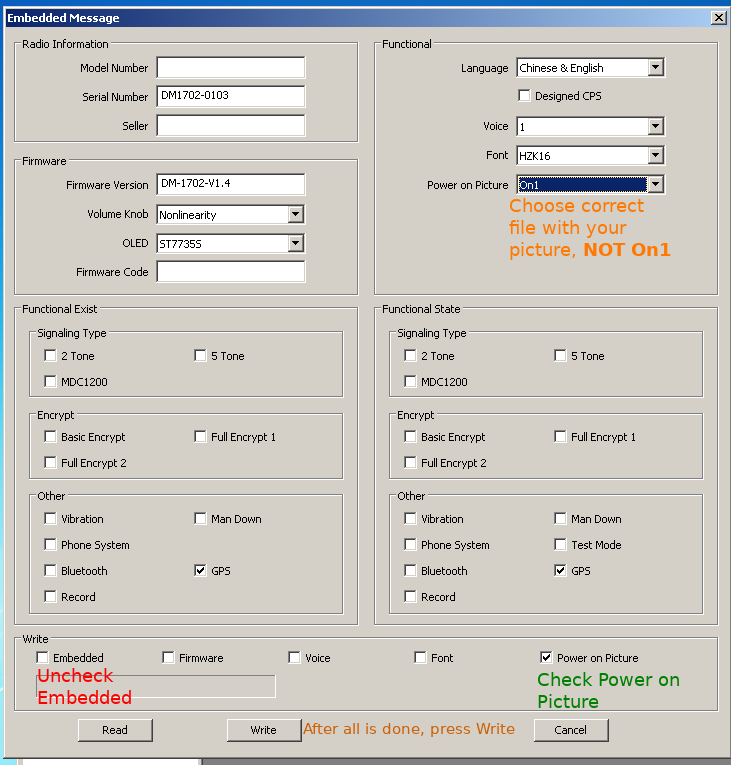What’s the download address of Baofeng md-1702 to upgrade firmware v02.02.023
You have the link two messages above. But this is extracted firmware, not an official download site (you have to use old 1.0.66 CPS to flash it):
… I have flashed FW 2.2.23 extracted from my RT72 to DM-X to simulate your issues and it works without any problem with old 1.0.66 and new 1.0.78 CPS …
@waltercx3awb:
I am not sure if I understand you correctly, but could you try the Retevis 72 1.00.02 CPS or longer cable if you are using micro USB? The L firmware uses a different communication protocol which is incompatible with old CPS versions.
@all: Some clarification to all, I have updated my (mainly Linux) MD1702-tools to be able to communicate with Retevis RT-72 with L02.02.01 firmware after I got it from them (my device had a wrong firmware version when shipped).
So there are several variants of the firmware:
- V02.02.023 I have extracted and linked in this E-mail sems to work only with Baofeng old CPSes, and has call recording
- L02.02.001 I received should support CSV contacts but no call recording (as it is nowhere to download and I did not extract it from radio I bought, I am not posting it here). Works with RT72 1.00.02 CPS only.
I have no idea what L05.01.004 requires to work, unfortunately, but if someone is able to dump it with md1702_dfu.py readfw dump.bin when the radio is in normal operation mode, I can try to test it.
Concerning the logo - if you are able to use Python and pip but not my tool to communicate over USB, you can do
pip3 install pillow
md1702_gfx.py fromimage my.logo.png my.logo.txt
And then you may flash it using (patched) CPS through “Embeded message” (see password above in this forum) by placing the txt file into Data\PoweronPicture subfolder of your CPS installation. There is already one picture there (On1) but it seems to be broken.
Here are the default logos:


Ideally start with them, as the image must have correct size to fit the display.